Thanks to Vijay for suggesting I do a review of this rare iPhone app for surgeons: i-Surgery Notebook.
@scanman RT @rilescat: A rare find! An iPhone app for Surgeons http://bit.ly/58MtJR - Maybe @rlbates will review it?
The app was developed by Justin Steullet. It has been available at iTunes since October 28, 2009. There are six reviews on iTunes as of this writing which range from “don’t buy this app it’s fatally buggy” to “nice app” to “good, not great yet. would like to be able to add categories: ie tourniquet time, implants used, and coding (ICD-9/CPT)” The app costs $$4.99 but is currently on sale for $2.99. I paid for mine.
I added the app this past week and have played around with it enough to decide on several good and weak points from my standpoint. All the screenshots come from here.
After signing into the app, it is fairly simple to add a case. It has crashed on me twice.
I like that as I have added the names of my hospitals/surgery centers they become a menu choice rather than needing to enter the name each time.
I like that the same happens with procedure choices, but wish that it did for the diagnosis. It would be nice to have the ICD-9/CPT codes available.
I wish that you could add more than one diagnosis and assign the corresponding diagnosis to the correct procedure when more than one thing is done for a patient on the same day. For example, a patient with breast ptosis who has a mastopexy but during the same encounter she has two moles removed from her face. The only way I see to do this is to enter the patient twice with the correct diagnosis for each single procedure.
I wish the default for Emergency was no rather than yes. There is a notes section which I used for implant type used and implant volume (RT/LT). I, also, used this for Tumescent volume used in liposuction along with fat aspirated. It’s good enough for me that there is a note section for those, but if I wanted that info to be a searchable database then it wouldn’t be.
I wish there was a way to edit information once you have “saved” it for that patient. For instance, I didn’t add anything under “service” as it’s just me in my solo practice. That turns out to be one of the options in exporting cases, so I went back to add one like “plastics” and was unable to do so.
Because there is no way to edit the information, I would suggest you make sure you have time to get it all entered without interruption or the information will be incomplete and you won’t be able to correct it. Editing should be allowed. After all this is notebook to aid in dictation or billing, not a medical record.
Exporting is not completely intuitive, but turned out to be easy once I played around a little. To export all the cases rather than just one procedure type for the day or week, you need to select the date and then hit export. Don’t bother with filling in all the options, just the date >>export. The information will be sent via email. It would be nice if it was sent in the form of an Excel spreadsheet. Still it would be useful to get information to your billing person.
A previous tweet from her:@rlbates Review of #Isurgeon notebook. Needs a lot of work. Photo did not show up. I see potential though. Love to help customize for GI.
@rlbates Just downloaded the Isurgery app for the iPhone. So far,crashed twice. If it works it will be perfect for GI... Update tomorrow:)
Overall, I think it is a useful app with potential. Good, not great.
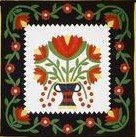






1 comment:
i have big concern with patient privacy with apps like this that keep confidential info on your phone. Phones might be useful to access and add data to a secure server, but storing patient data locally on a cell phone is a risk to our patient's privacy.
We use the EPIC online record where I work and I would love to be able to access it on my iphone....
Happy holidays!
Post a Comment